User guide
Table of Contents
My Steel Market way
My Steel Market makes steel buying and selling process as easy as 1-2-3.

Registration
The first step is to register your user account on the My Steel Market platform’s registration page. The registration is absolutely free; there is no monthly or any other periodical fees. A user must be registered in order to start sending inquiries or offers.
Buyer’s guide
Choose “I want to buy” upon login.
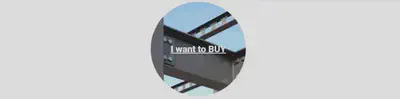
Create a new inquiry
Press Create Inquiry button.

This will open a page to create an inquiry and to add product positions.


Once products and required product parameters are entered, set the terms.
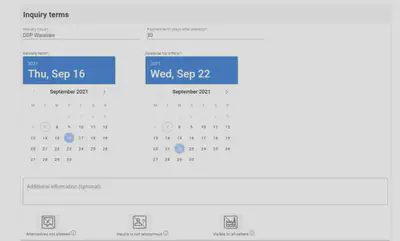
Press Publish button once all inquiry data is set correctly.
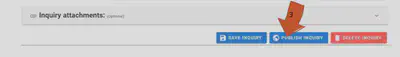
Now the inquiry is shared with sellers and you can start receiving offers.
See and accept offers
Once an inquiry is published, My Steel Market will be notifying you about new offers via e-mail. And also, you can see the status of your inquiries and see offers under Manage Existing Inquiries section in My Steel Market.
Press View button to see inquiry’s details.

This opens the inquiry page.




Wait until the seller confirms the deal with you from his side. An e-mail notification will be sent to when this happens. Now your deal is concluded! Sign the contract with the seller and wait for the material delivery.
Note: also you will find many useful perks inside the platform such as Excel import, price table view, chat and more…
Seller’s guide
Choose “I want to sell” upon login.

Create an offer
Review new inquiries and press Create Offer button to create an offer for an inquiry.



Chat with buyer and make a deal
In case if the buyer sent you a question about your offer, My Steel Market will will send you an e-mail notification. Use the chat to communicate with the buyer.


